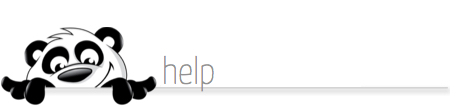Home → NewPanda → eMessages How-To's and Help Topics → HTML eMessages with Flash Content
5.40. HTML eMessages with Flash Content
Updated 06.21.13
There are a few problems when using Flash content directly in your messages:
1. While it is technically possible for you to create an eMessage in HTML editing mode that contains
Flash, we must caution you that very few email apps support Flash content. You can test by
creating email accounts in different email applications like AOL, Google, Yahoo, MSN, Hotmail,
RoadRunner, Comcast, etc., and sending yourself some eMessages with Flash content.
2. The recipient's modem connection and bandwidth will determine how long it takes to download
your eMessage contents. An average consumer at home will not have a lightning fast connection,
so it may take a while for your Flash content to download. The longer it takes for your recipients
to view your eMessage, the more likely they are to become frustrated and delete the eMessage,
mark it as Spam, or click the old "Unsubscribe" button.
3. We strongly encourage you to test and retest your content in different email applications from
computers with typical consumer internet connectivity. If your recipient list consists mostly or
completely of business email addresses, Flash may not be a problem.
If you determine after your testing that it may not be a great use of your time or effort to use Flash content directly in your messages, we suggest that instead you insert a thumbnail image in your eMessage, then link that image to your Flash content on your web site (or wherever the Flash content lives).