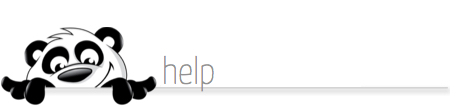Home → NewPanda → Webinars & Online Meetings → Webinars FAQ
18.3. Webinars FAQ
Updated 10.17.13
JOIN US FOR A WEBINAR!
Online meetings are very popular with our users! We hope you'll join us soon. Watch your email for our schedules and invitations.
FAQs
WHAT'S A WEBINAR?
It's short for "web seminar." These online meetings allow many participants in multiple locations to see and hear speakers and panelists - right from their desks. All you need is a computer with Internet access (high speed broadband is recommended) and a separate telephone to hear the audio.
WHAT'S A WEBINAR?
It's short for "web seminar." These online meetings allow many participants in multiple locations to see and hear speakers and panelists - right from their desks. All you need is a computer with Internet access (high speed broadband is recommended) and a separate telephone to hear the audio.
WHAT'S A NEWPANDA UNIVERSITY WEBINAR?
One of the most successful training vehicles we've ever used! Our users love them - it's probably a combination of the convenience and the fact that they get their questions answered in real-time. In fact, we were very surprised the first time we asked attendees which method of training they prefer. They elected webinars - by over 75%!
One of the most successful training vehicles we've ever used! Our users love them - it's probably a combination of the convenience and the fact that they get their questions answered in real-time. In fact, we were very surprised the first time we asked attendees which method of training they prefer. They elected webinars - by over 75%!
HOW DO I PARTICIPATE?
It's very easy.
Register. We send out a combination of upcoming schedules and individual webinar invitations - both with links to register. Once you register, which should take less than a minute, you'll automatically receive an email with a link and a phone number.
Join & Watch. On the day of the webinar, just click that link about 5 or 10 minutes prior to the start time; instructions on the screen will take you through the process. While there is a short download (maybe a minute), it's nothing that will take up much space on your computer or cause any problems (our provider is GoToWebinar, a service of Citrix, one of the most trusted names in online communication).
Listen. The email you received after registering also includes a phone number and code to dial when the webinar begins. We are working on offering streaming audio through the website, but that is still under development. See the next item, please.
It's very easy.
Register. We send out a combination of upcoming schedules and individual webinar invitations - both with links to register. Once you register, which should take less than a minute, you'll automatically receive an email with a link and a phone number.
Join & Watch. On the day of the webinar, just click that link about 5 or 10 minutes prior to the start time; instructions on the screen will take you through the process. While there is a short download (maybe a minute), it's nothing that will take up much space on your computer or cause any problems (our provider is GoToWebinar, a service of Citrix, one of the most trusted names in online communication).
Listen. The email you received after registering also includes a phone number and code to dial when the webinar begins. We are working on offering streaming audio through the website, but that is still under development. See the next item, please.
DOES IT COST ANYTHING TO ATTEND?
All our webinars are free of charge. You may use your computer's microphone and speakers to hear the webinar at no charge (most webinars are in listen-only mode). If you choose to call the teleconference number your phone service provider will charge you its standard rates.
All our webinars are free of charge. You may use your computer's microphone and speakers to hear the webinar at no charge (most webinars are in listen-only mode). If you choose to call the teleconference number your phone service provider will charge you its standard rates.
WILL MY FIREWALL KEEP ME FROM PARTICIPATING?
That really depends on how strict your firewall is. We have had hundreds of users attend, and have rarely encountered that. A good way to test your operation is to visit http://www.gotomeeting.com/wizard and run the Connection Wizard. If you still can't connect, contact your IT department or desktop support staff for assistance.
That really depends on how strict your firewall is. We have had hundreds of users attend, and have rarely encountered that. A good way to test your operation is to visit http://www.gotomeeting.com/wizard and run the Connection Wizard. If you still can't connect, contact your IT department or desktop support staff for assistance.
HOW LONG DO YOUR WEBINARS LAST?
Most are between 30 and 60 minutes.
Most are between 30 and 60 minutes.
CAN MORE THAN 1 PERSON ATTEND WITH ONE INVITATION?
Sure! Many users report that they use their conference or meeting room so all can attend. Just be sure that the audio portion is on speaker.
Sure! Many users report that they use their conference or meeting room so all can attend. Just be sure that the audio portion is on speaker.
DO I HAVE TO SAY ANYTHING?
No. We do have panelists on many of our webinars that share their success stories; if we invite you the week before a webinar to be a panelist, we hope you'll say yes! Panelists dial in to a different number than attendees.
No. We do have panelists on many of our webinars that share their success stories; if we invite you the week before a webinar to be a panelist, we hope you'll say yes! Panelists dial in to a different number than attendees.
WHAT IF I HAVE A QUESTION?
Send it right in, through the Q&A feature of the webinar. 98% of all questions can be answered on-the-spot, but we may need to get back to you if your question is complex.
Send it right in, through the Q&A feature of the webinar. 98% of all questions can be answered on-the-spot, but we may need to get back to you if your question is complex.
DO I NEED TO CANCEL IF SOMETHING COMES UP?
No, you don't. But do watch your email for announcements of recorded sessions that are available to view later.
No, you don't. But do watch your email for announcements of recorded sessions that are available to view later.
This page was: Helpful |
Not Helpful