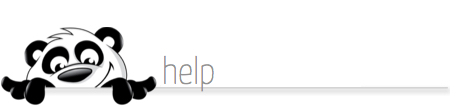Home → NewPanda → Social Posts How-To's → Viewing Social Posts on your Social Networks
8.3. Viewing Social Posts on your Social Networks
Updated 10.05.18
NOTE: Effective October, 2018, Facebook no longer allows third-party apps (like us) to post to PROFILES on your behalf. We can still post to your Facebook PAGES.
Facebook:
1. Login to your Facebook profile and/or access your Fan Page
2. Click your NAME in the upper right corner to view your Profile
3. Scroll to your feed section to view your posts (or posts others have made
on your wall). Posts from NewPanda say "Sent by NewPanda".
LinkedIn:
View LinkedIn's instructions here.
Twitter:
1. Login to Twitter
2. Click on Tweets from the left side of the page
This page was: Helpful |
Not Helpful