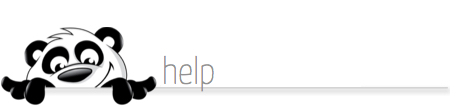Home → NewPanda → General Questions → Why is the system slow?
11.5. Why is the system slow?
Updated 03.06.17
What's going on? Speed issues can be caused by many factors, including but not limited to:
- Internet connectivity issues
- Malware or Spyware
- Background programs
- Not enough hard drive space
- Left over programs and bad files
- Data corruption
- Missing Windows updates or outdated drivers
- Computer overheating
- Corrupt Operating System
- Hardware failure
What to do:
If you're working on a company computer, get your desktop support or IT team involved first. They may be aware of system configuration or temporary issues, or they may be able to assist you in trouble-shooting any problems. Do not attempt to download any programs or make system changes to your company computer without permission!
- Check your Internet connection to ensure it's set up and functioning correctly.
- Make sure you're using a supported browser and device with NewPanda (Mac users, click here).
- Ensure Norton AntiVirus settings aren't interfering with NewPanda.
- If you're running other background anti-virus scanners, spyware protection or security utilities, they will necessarily cause internet delays as they scan every web page you load, every time. It may be possible for you to configure the settings of your security utilities for less interference with NewPanda; consult your help documentation as provided by the manufacturer or vendor.
- If you're using a Virtual Private Network (VPN), system delays will also occur. Your computer is negotiating an encrypted connection with the VPN concentrators. Agreeing on your identity, cipher, key material, and then pushing the outside network configuration back to your computer does take a perceptible length of time, but it's necessary for the service to work.
- Check your hard drive space, and if necessary, perform system clean-up to regain hard disk space.
- Defrag your Microsoft computer to ensure your data is arranged efficiently - Caution: DO NOT defrag if you are using an SSD drive (Solid State Drive).
- Scan for malware and spyware. If you don't have a malware program, here's a pretty good free one you can download (you will need to update it each time you use it).
- Verify that your Device Manager has no conflicts – if they exist, you'll need to resolve them.
- PC users: Verify you've got the latest Windows updates.
- PC users: Verify you've got the latest drivers for your computer, including and especially video drivers.
- Ensure your computer is not overheating.
- If you've had your computer over a year, you may need to upgrade your memory to keep up with technology.
If these items do not resolve your issue:
- Run a speed test to verify your internet speed. If your speed is unsatisfactory, consider upgrading your internet service. NewPanda recommends a broadband connection at minimum.
- If you're downloading files or running background programs while working in NewPanda, your system speed will be decreased, possibly significantly. We recommend closing extraneous background programs and never downloading while working in NewPanda.
If these items do not resolve your issue, it may be time to get some help from the Geek Squad or another reputable computer support service. Hardware issues such as hard drive, motherboard or other component failure are possible reasons for your slow-down.