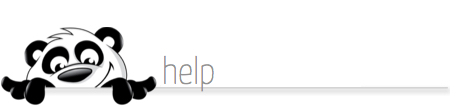Home → NewPanda → General Questions → FROM Email Address in Outbound Messages
11.7. FROM Email Address in Outbound Messages
Updated 12.04.14
Note: If you're using a Yahoo, AOL or other "free" email service email address in this field, click here to see why your NewPanda messages may no longer get delivered, then update your email address within your NewPanda Settings to a corporate or private domain email address.
The FROM email address in your outbound messages will always by default be the email address in your Settings / Contact Info tab, Email Address field. You can OVERRIDE the "FROM" email address in any message by typing in any email address (hint: Make it a valid email address that you check often; recipients may automatically add this email address to their email address books!).
How recipients view the "From" email address largely depends upon the settings within their email program. For example, a recipient with a Gmail account may choose to display the From "name" of known senders (i.e., Mary Smith), the From "email address" of senders (i.e., mary.smith@googlemail.com), or both (i.e., Mary Smith <mary.smith@googlemail.com>, or Mary Smith [Mary.Smith=domainname.com@messages.newpanda.com] on behalf of Mary Smith [Mary.Smith@googlemail.com]).
These are settings that the recipient may or may not be able to manipulate via the settings or preferences of their personal email account (corporate email accounts are usually configured according to the standards set by the corporate email administrator or IT team); however neither you nor we have any control over these settings. Typically the HELP features within the email programs can help recipients understand and if possible, update their preferences for how they see who messages are from. Alternately, a Google search may also produce information about if and how these settings can be adjusted. Unfortunately, NewPanda cannot provide instructions for individual email programs.
More info here.