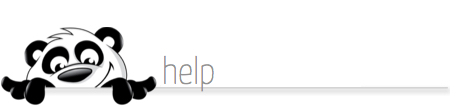Home → Real Estate Edition Features → Websites for Realtors → Redirecting your private domain to your NewPanda web site
6.4. Redirecting your private domain to your NewPanda web site
Posted 01.13.12
If you have a NewPanda website, you can redirect any third-party domain you own / manage to it. Here's how:
- Login to your NewPanda tools and click the Real Estate Tools tab
- From the sub-menu, select Agent Website
- From the menu options on the left, choose Domain Name Management
- Find your NewPanda URL (note: you can CHANGE your NewPanda URL!)
Your NewPanda domain should look like this: http://www.firstlast.propertysource.com - Redirect your domain to this URL after testing to be sure you have copied it correctly
This page was: Helpful |
Not Helpful