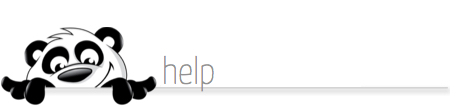Home → Real Estate Edition Features → Websites for Realtors → Personal Logos
6.2. Personal Logos
Updated 01.12.19
Use the Personal Logos feature to upload images that you would like displayed on each page of your website. Examples of images members use are: Logos of partnering organizations, Logos of Special Interest groups such as breast cancer awareness or animal welfare organizations, etc. To upload a Personal Logo:
- From the Real Estate Tools tab, click Agent Website from the sub-menu
- Select Personal Logos from the bulletted dropdown menu
- Click the Browse button on the lower right portion of your screen and direct the browser to the logo of your choice (preferably .JPG format; 100 pixels wide, default height).
- Click the Remove button beneath any logo you wish to delete permanently. A copy will NOT be saved, so be sure to use the copy and paste functions if you would like to save a copy.
- Click the SAVE button at the bottom of the page to save your Logos
- Recommended: Check to see if your logo was successfully uploaded by clicking the red View My Website link in your Website dropdown menu.
This page was: Helpful |
Not Helpful