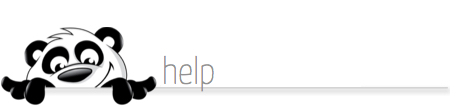Home → NewPanda → Contacts How-To's and Help Topics → To-Do List
4.19. To-Do List
Updated 09.09.13
We like to call it the Ta-Da list because it makes creating and managing what you've got to do uber easy and efficient!
1. Adding To-Dos
- Option 1: From the To-Do List tab, click the New To-Do icon in the upper right portion of the page to create a new item. Fill in the pertinent fields, then click the Save button in the lower right.
- Option 2: Add a task while creating or editing a contact.
2. Viewing/Sorting To-Dos:
- From the To-Do List tab, click on the column header of the desired sortation information. For example, to sort by Due Date, click the words Due Date at the top of that column. Click the column header again to sort the information in reverse order.
- Click in the Show Completed To-Dos field to activate it.
- To view To-Dos for a specific contact, click on the contact name from the Contacts main page, then click the To-Do tab for the contact.
3. Managing / Editing tasks
- Click the pencil icon for the task you wish to edit
- Make the appropriate updates to your task
- Click the Save button in the lower right
- Use the status of Complete to save a record of completed tasks. If it's not useful for you to save records, use the delete icon (large red "X") to delete the task
This page was: Helpful |
Not Helpful