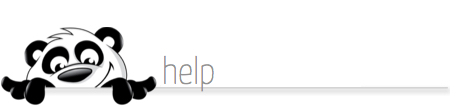Home → Mobile Listings → Basic Information → Lead Alerts: What do they mean?
1.6. Lead Alerts: What do they mean?
Updated 05.11.15
NewPanda provides you with email and/or SMS text notifications when activity occurs on one of your Mobile Hotlines. See our Related Page about "Setting Hotline Preferences" below for instructions on setting up your notifications.
Here are the types of activities our system records and what they mean:
- Voice Recording - the consumer listened to the voice recording of #beds, #baths and price on the property. If / when the consumer leaves YOU a message, it will be to your TRANSFER NUMBER and you'll find the message and be alerted via your normal voice mail service settings.
- Text Message- the consumer requested a text message including property description and a URL link to the mobile WAP page on the property (You will not receive separate Lead Alerts when consumers view WAP pages since they first must view the text message, for which you are notified, and since they can view many WAP pages from one text message {each photo viewed is a unique WAP page}; the Activity tab in your Relationships Database for the contact shows each WAP page visit)
Examples:
- Requested listing text message via phone - means the consumer requested a text message from you with property details and a link to the Mobile Web Page on the property
- Requested a WAP Page - means the consumer viewed a text message from you and visited the Mobile Web Page for the listing
- Requested listing eBrochure- means the consumer replied to a text message from you with their email address in order to receive the listing eBrochure
- Listened to property description - means the consumer listened to #beds, #baths and price from a cellular or land line
This page was: Helpful |
Not Helpful