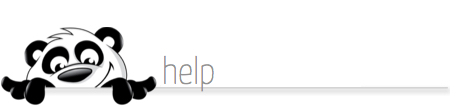Home → Mobile Listings → Mobile Listings How-To → Adding Photo Captions
3.8. Adding Photo Captions
Updated 01.14.11
1. From the Real Estate Tools tab, select Your Listings from the sub-menu
2. Your Listings page will appear. Listings for which Hotlines have been activated are identified by
"HL" to the left of the property address:
"HL" to the left of the property address:
3. Scroll to the Photos Associated With This Listing section (near the bottom of the editing page).
Default Photo Captions are displayed as "Photo 1," "Photo 2," etc. Select the appropriate text
by clicking and dragging your mouse over the default caption
4. Type the new photo caption while the default text is selected (alternately, you can click the
"backspace" button on your keyboard to delete the default text, then type the desired caption).
5. Click the Save Listing button to save your updates
This page was: Helpful |
Not Helpful