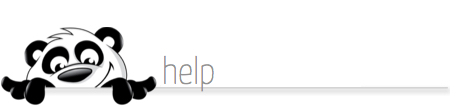Home → Mobile Listings → Edina Realty Mobile Hotlines Program → Transfer Number for Consumer Hotline Calls
4.2. Transfer Number for Consumer Hotline Calls
Updated 03.04.16
The telephone number to which consumers are transferred when calling the Mobile Hotline, then selecting Option 0 - Transfer to Agent is determined differently depending on your broker.
To update phone number: Access ProKIT > My Website > Click on My Profile on the left, then click on Edit, scroll down to the Contact Info and enter the phone number.
To select preferred number: Access ProKIT > My Website > click on My Website on the left > click on configuration > scroll down Other Settings and click on Contact Information [Edit] link > make sure the preferred phone* is set to the desired number, scroll down click Submit button.