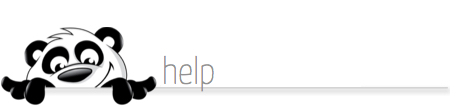Home → NewPanda → Administrative Features for Corporate Partners → Using The Admin Feature
16.2. Using The Admin Feature
Updated 10.19.14
1. Login to your NewPanda tools
2. Select Admin from the upper right portion of the NewPanda screen.
3. Select parameters from one, two or three of the search criteria areas:
- If searching by location, in the Entity Tree section, choose the specific division or office you would like to work with using the dropdown menu. Depending on your broker and access level, there may be several layers.
- If searching for an individual, enter First Name and/or Last Name information in the User Profile section. By default, the system will only search for ACTIVE users. Click the Inactive Users checkbox to activate it (and/or UNcheck the Active Users checkbox to only look for Inactive users). Use the "With Search Condition" radio buttons to add multiple criteria.
- If searching by package type, select from the display list in the Package Type section.
4. Click the Search for Users button after defining your search parameters.
5. Once the search results are returned, to login as, find login info for, view activity or generate a
Summary Report for a particular user, click the Userid link from the left column.
User Stats (the User Action Page) provides a view of some user statistics. Use the NewPanda Login link to login as the user. Use the Quick Links dropdown menu to generate a Summary Report by individual.