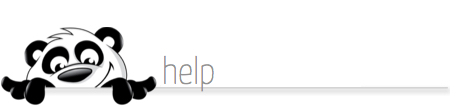Home → NewPanda → eNewsletter How-To's and Help Topics → Can I resend my newsletter once it's been sent?
6.13. Can I resend my newsletter once it's been sent?
Updated 08.17.16
NewPanda's Real Etate eNewsletter feature is completely automated for a couple of very important reasons:
- We don't want you to forget to send it!
- We have to do all kinds of Email Service Provider hoop-jumping like throttling and lots more, to ensure your newsletters get delivered, not sent to recipient spam or junk folders, or worse - blocked. These operations are handled by our "behind the scenes" newsletter sending system.
- Our pricing supports one send per month to your subscribed contacts. If you add new contacts during the month, just subscribe them, and they'll automatically receive the next edition.
You can resend your monthly eNewsletters with the use of NewPanda's Email tools feature. If you don't have this feature, click here.
- From the Send Your Messages tab, locate the appropriate newsletter message and click the Replicate link to create a new message
- The message editing screen will open - you will see Merge Tags for the dynamic content. Use the Preview tab to view the content.
- Scroll to the bottom and click Save & Continue
- The Email Details page will open. You may edit the Message Name if you like. Email Subject Line is required. You may edit the From Name, From Email Address and Reply-To Email if you wish.
- Scroll to the Who do you want to receive this email section and select your recipients (Hint: We do not recommend resending the Newsletters to contacts that have already received it. This will drive up your Spam complaints and your Unsubscribe rate).
- Click Save & Continue
- The Create Social Message page will open. To create a social message in conjunction with your email message, follow the instructions here (Social Tools required). Otherwise scroll down and click Skip Social.
- Send your message now, save as a draft, or schedule later delivery by clicking the appropriate radio button(s). Social posts and email messages do not have to be sent at the same time
This page was: Helpful |
Not Helpful